A modern mobile device is an irreplaceable tool for busy architects. Architects spend so much of their time on the road, communicating with clients and contractors, accessing designs, doing site inspections, taking notes during meetings and more. Mobile devices can help accelerate all of these processes.
An architect’s site visit and the process of drafting site reports in Word or Excel afterward is a tedious and time-consuming process.
In the field, architects write down notes on paper, take photos and annotate printed floor plans. Then back at the office, they transfer the photos to the PC and start organizing them, spend time deciphering handwritten notes, and struggle with the layout in Word.
This task not only takes a significant amount of time, it can also lead to errors. Delays in sending accurate field reports or even skipping them, can result in costly misunderstandings, mistakes, discussions, and even lawsuits.
Enter Archisnapper, a tool that uses mobile technology to streamline site inspections, field reports, and construction collaboration. All in a fraction of the time it takes to do manually.

One Tool for All On-Site Information
ArchiSnapper is an app-based approach to creating architect’s field reports.
With an app on a smartphone or tablet, architects can access their projects and files on-site. Conditions are documented by identifying issues that need to be corrected, like a wall that needs to be painted or an incorrect fixture being installed. The item is entered into the ArchiSnapper app as an observation, and can be instantly supplemented with further details like written information for resolution, site photos that can be annotated,floor plan annotations and location pointers.
That information is captured immediately with a smartphone or tablet on-site versus spread over paper notes, markups on printed floor plans, and photos that are stored on a camera. When leaving the construction site, a professional field report will be instantly generated for further editing and distribution.
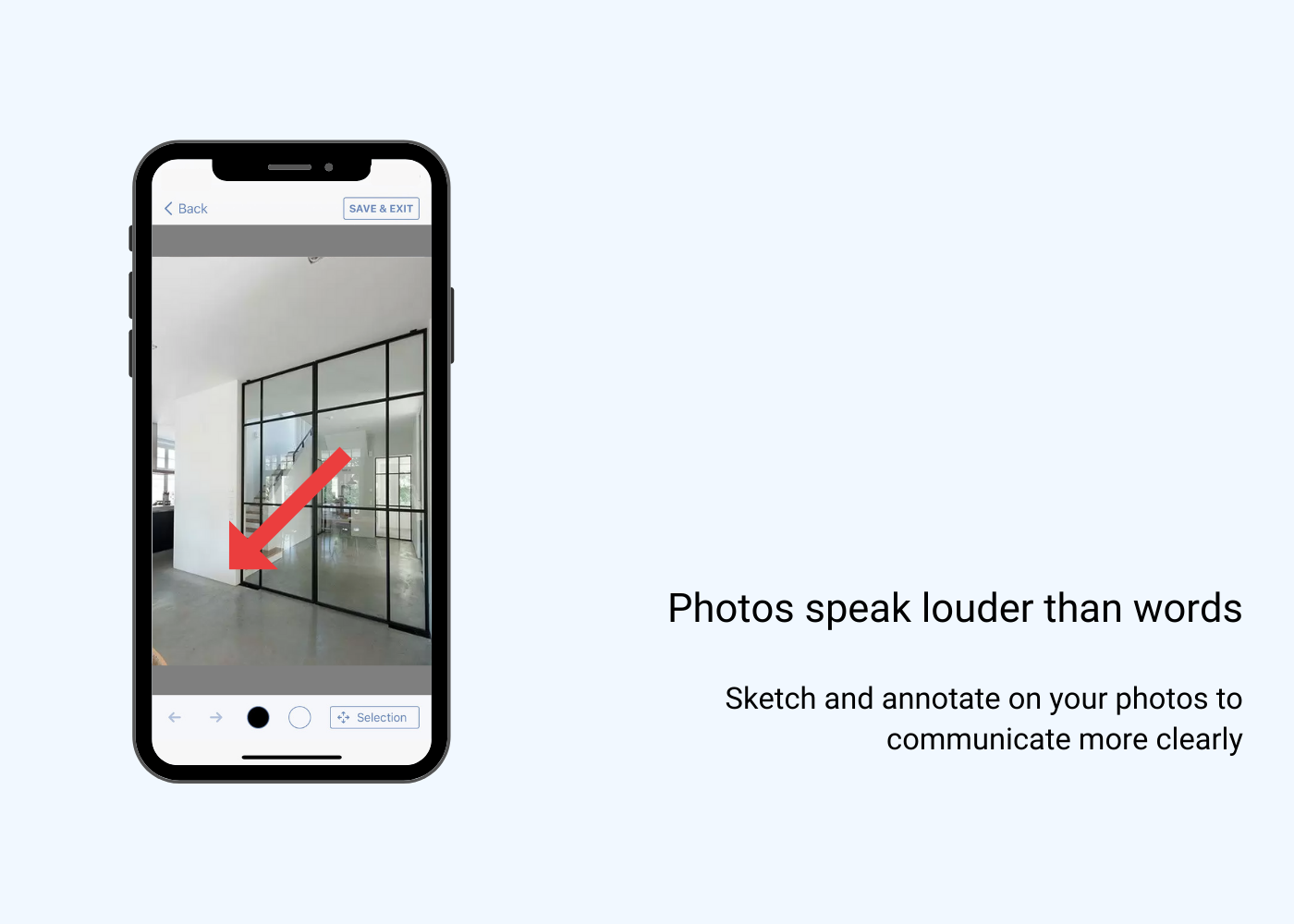
The time savings inherent in this method, which averages about two hours per site visit compared to organizing field reports manually, add up quickly, potentially saving hundreds of hours over the course of a project.
Interested in learning more and seeing the app in action? Check out this recent webinar.
“Deltek+ArchiSnapper reduces the amount of time for our site observation reports by about 50%. All of the administrative and busy work we used to do is now just handled automatically with ArchiSnapper. It lets us focus on the site visit – observing the site, documenting what’s going on – instead of worrying about managing images, organizing them in the right folders and inserting them into a reportDan Sigler, Business Technology Manager, Jordan & Skala Engineers
Professional and Branded Field Reports
Field reports generated by ArchiSnapper look clean and professional by default, and are easily adjusted with simple customization options, like setting the font type or adding your firm’s logo. Report aesthetics can be customized even further with header, titles, footer, default image size, labels, date fields, text blocks and more, allowing reports to reflect a firm’s branding guidelines.
The reports are accurate, clear, and they radiate professionalism.
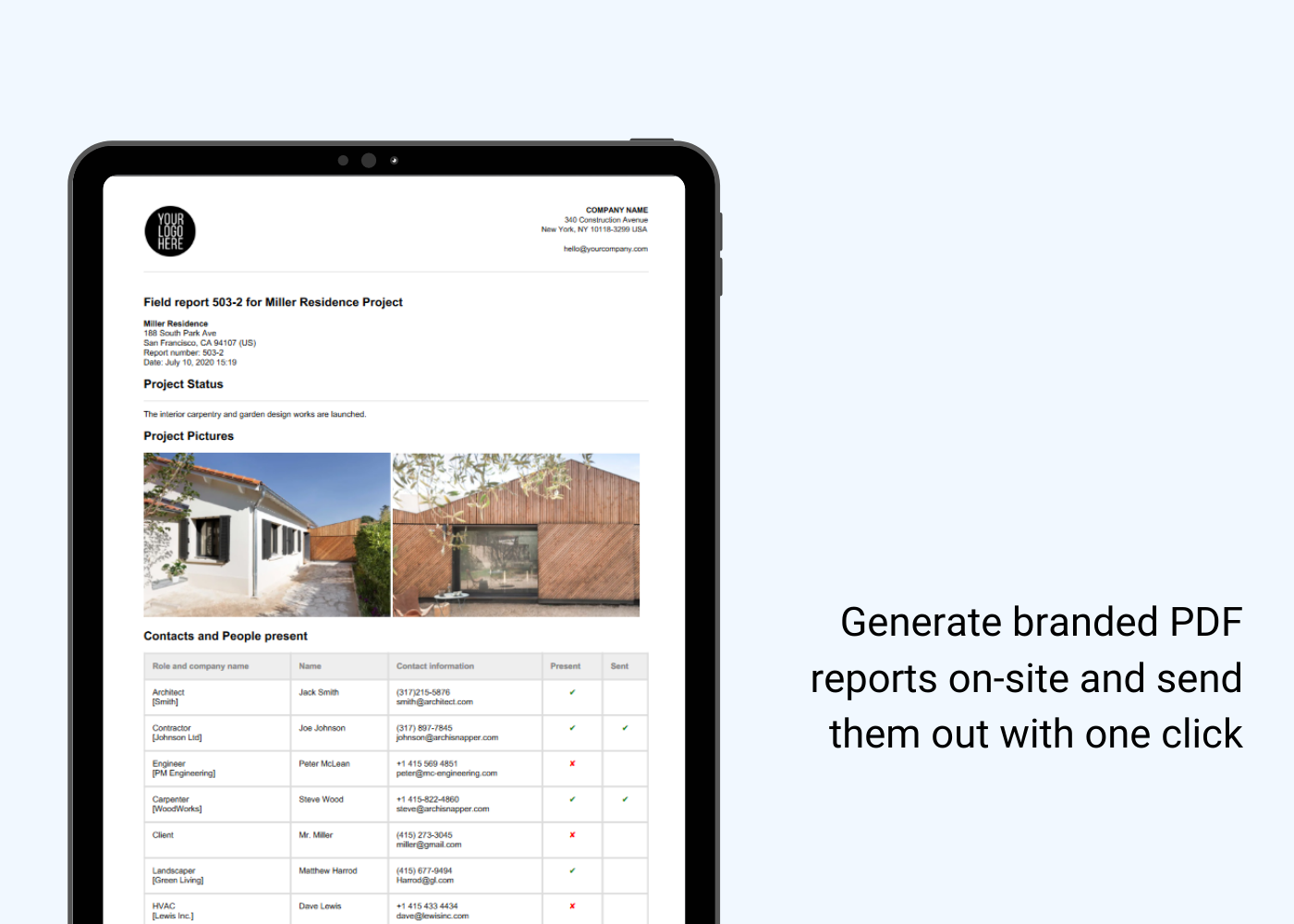
Built For and With Architects
ArchiSnapper was developed in collaboration with architects, and its roots in the profession are visible in many ways.
By default, observations are grouped into categories that align with construction trades like HVAC, electrical, and mechanical, although these groups can be modified to fit any type of organization desired, such as CSI numbers.
Starting a new field report from a previous one, a hallmark practice during construction administration, is also a default feature, keeping individual observations in each new report until they’re resolved.
ArchiSnapper also lets architects easily insert the weather data into the site report as well as manage and share a Gantt planning so everyone involved gets an accurate and up to date view on the planning.
This tool also helps streamline collaboration, by assigning items to a contractor so they have a real-time view on their pending items andt updates. Contractors even have the ability to give feedback on assigned items using a free ArchiSnapper account. They can add notes and photos to assigned items, and send it for approval when resolved.
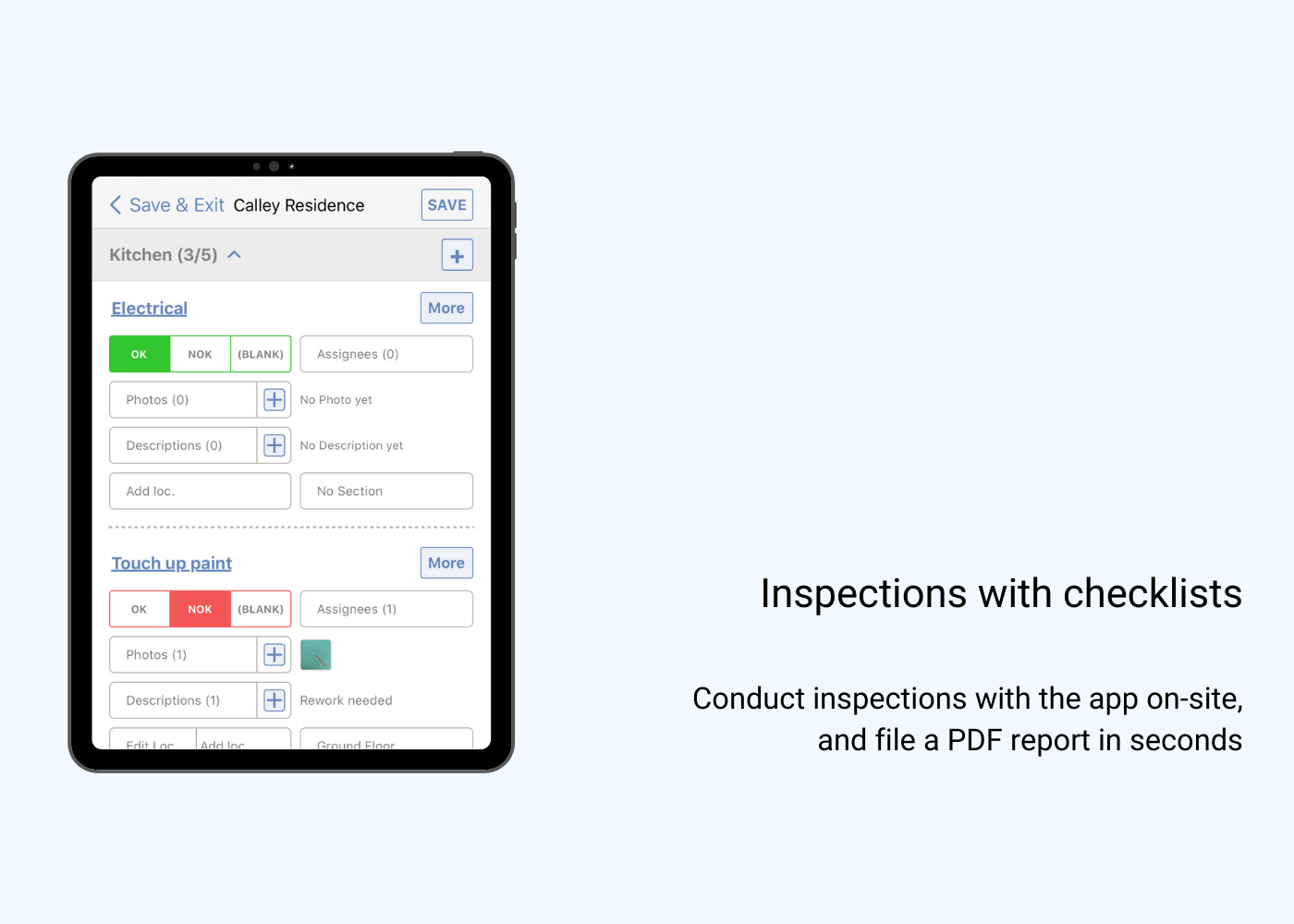
A powerful checklist functionality allows users to setup a checklist of items to review on-site, for example during punch list meetings.
Finally, Archisnapper is built to integrate easily with other software programs commonly used by architecture firms, such as Deltek Ajera and Deltek Vantagepoint, allowing contacts and other project information to be synced across multiple systems.
Ready to give Archisnapper a closer look? Click here to sign up for a 14-day free trial, and see for yourself why 10,000+ architects, engineers, and contractors are using cutting-edge technology to streamline construction administration.
The post How Architects Can Save Time with the Latest Mobile Technology appeared first on Journal.
Did you miss our previous article…
https://thrivingvancouver.com/?p=733